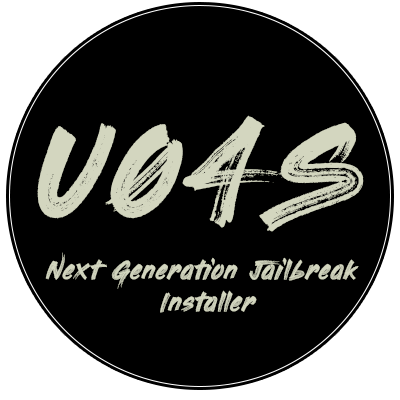If you are keeping up with the latest news, you should know that the Unc0ver jailbreak has released v8.0.0 and v80.0.1 of the tool for all compatible iPhone models excusing A14 devices. The new jailbreak tool supports iOS 14.6 to iOS 14.8 on all iPhone models starting from the iPhone 6s to the iPhone 11 series. Unc0ver is the very first jailbreak tool released for the iPhone 12 series. but this version is not yet compatible with the 12 series.

How to get Unc0ver v8.0.1 for iOS 14.6 to iOS 14.8 ?
now you can jailbreak iOS 14.6, iOS 14.7, iOS 14.8 running devices online by using the Unc0ver latest version 8.0.1.you can use 2 methods to jailbreak your devices successfully.
- online method
- Using compauter methods
Unc0ver jailbreak – online installation
Unc0ver is a semi-untethered jailbreak tool.it is compatible with iOS 11 to iOS 14.8. mainly this tool allows you to download the Cydia package manager to your iPhone/ iPad. now you can download unc0ver freely from U04S Store. let see how to get Unc0ver latest version online?
Step 1- Press the below button and download the U04S Store.
Step 2- Go to your device setting>general>profile management> trust the U04S Store.
Step 3- Open U04S Store and tap the “Unc0ver online installation” button.
Step 4- Open Uncover and tap the jailbreak button.
Enjoy the jailbreak
Unc0ver jailbreak for iOS 14.8 – online installation
AltStore
- Download AltStore. Use the link for your operating system.
- Unzip and move AltStore to your Applications folder.
- Launch the AltStore application.
- Click on the AltStore icon in the Menu Bar, and then click on the Install Mail Plug-in option.
- Open the Mail app, and click on Mail → Preferences in the menu bar.
- Open the General tab in mail preferences, click Manage Plug-ins, check AltPlugin, and apply and restart Mail.
- Connect your iOS device via USB.
- Click AltStore in the menu bar, then go to Install AltStore → (Your iOS Device)
- Login with your Apple ID when prompted and click install.
- On your iOS device, open Settings → General → Device Management and tap on your Apple ID.
- Trust AltStore.
- Tap the “Open in AltStore” button located above.
- AltStore will now install the app. Wait until it finishes.
- Open unc0ver and jailbreak!
Cydia Impactor
- Note: This method requires an Apple developer account.
- Download Cydia Impactor for the applicable OS.
- Extract the application file, and open it.
- Connect your iOS device.
- Download the latest version of unc0ver from above.
- Drag the IPA file into the Impactor window.
- Enter your Apple ID and password (requires developer account). (Note: If you are using two factor authentication, generate an app specific password, and use that here.)
- On your iOS device, open Settings → General → Device Management and tap on your Apple ID.
- Trust unc0ver.
- Open unc0ver and jailbreak!
iOS 14.8 Cydia tweaks Unc0ver
If you have the latest Unc0ver Jailbreak install for iOS 14, here are all the compatible Jailbreak tweaks you should check out and play. After each Jailbreak release, we wait for the developers to update their changes with support for the latest version.
Check out the detailed tutorial. Check out the list of jailbreak tweaks compatible with the latest Unc0ver jailbreak.
- tweakCompatible
- shuffle
- iSponsorBlock
- iPadBar13
- iKSetting
- Zenith
- Zebra
- YoutubeMusicReborn
- YouTube Reborn
- YouTube Tools
- Xeon
- WiFiCarrier+
- WhatsApp Reveal
- WhatsTheDate
- Watusi 2 for WhatsApp
- Velvet
- Untrusted Hosts Blocker + LetMeBlock
- Twitter No Ads
- Translock
- Translation
- TheUnlockCount
- UHB – iOS 9/10/11/12 (Untrusted Hosts Blocker)
- TetherMe for iOS8+
- TapTapLock
- System Info
- SwipeForMore
- SwipeExtenderX
- SugarCane
- Substrate Safe Mode
- StatusSwitcher
- StatusFolder
- Stalky
- Sphere
- Snowboard
- Snapper2
- SmartVPN
- SmartRotate
- SmartNetwork
- Skinnysettings
- Shuffle
- Shortmoji
- ShortLook
- Shadow
- SetTrust
- Sentinel
- Selector
- SelectMoji
- Scrollback
- SafeRespring
- SafariFullScreenScrolling
- SITUM Pro
- RoundedModules
- RockerBosstStrap
- Rocket for Instagram
- Rhino for Instagram
- Relocate Reborn
- RealCC
- Quitall
- Quart
- PullToRespring
- ProperLockGestures
- PreferenceLoader
- Powerapp
- PowerSettings
- PowerSelector
- Pictter
- PerfectAppSwitcher
- NoTracekpadDelay
- NoOlderNotificationsGone
- NoLiveClock
- NoIconFlyIn13
- NoClutter
- NewTerm (iOS 10-13)
- MusicBeQuiet
- MobileGoose
- MirrorSelfie
- Mikoto
- MiMPort
- Mega UHB IPv4 Only – iOS 9/10/11/12 – MUHB IPv4 (Mega Untrusted Hosts Blocker)
- Max Photo Zoom
- Magma EVO
- MagSafe Controller
- MCPatch
- LowBatteryBanner
- Long Swipe
- Lifeguard
- Liberty Lite
- LetMeDecline
- LetMeBlock
- Last look
- Laetus
- Kleidaria
- KillX Pro
- Keyboard Accio
- Kalm
- Jellyfish
- Installer 5
- Instagram++
- Instagram No ADS
- IG KillAutoplay
- ICLeaner Pro
- HomeKit Hub Enabler
- Hidelabels13
- HideYourApps
- HideJB
- HideConvos Pro
- Hide JB Apps
- HalfiPad
- Gyration
- GoodWiFi
- Gesturesi11
- GesturesXS
- Flow
- Flex3
- Flame
- FiveiconDock 13-14
- FiveDock13
- Filza File Manager
- FastLPM
- FacebookNoADS
- FlyJB
- Extranalizer
- ExactTime
- Escape
- Eclipse
- DuplexClock
- Dragspring
- DoubleCut
- DockController
- Disable Parallax Effect
- DeleteCut
- Date in StatusBar
- Crane
- Cr4shed
- CozyBadges
- Complications
- Colorflow 5
- ColorBanners 3
- CircleIcons
- Choicy
- Cercube for YouTube
- Carrierizer 2
- CarrierDate
- CarBridge
- Calm
- CallConnect
- CacheCleaner
- CCVPN
- CCSupport
- CCMusic Artwork
- CCModules Pro
- CCModules
- CC On & Off
- BlockYouX
- BioProtect XS
- BitterSettings
- BitterCCXI
- Batterylife
- BHTwitter
- Arkrome
- Apps Manager
- Applist
- Apple File Conduit 2
- AppStore++
- AppData
- Amonglock
- AlarmVolume
- AddToFolder
- AdGuard
- Accent
- Accelerated Home Button
- A-Shield
- A-Font
- MoreFrequentlyUsedEmojis
- 3DBadgeClear